반응형
1. 터미널에서 플러터를 설치할 폴더 생성 후 이동. (아래 이미지 에선 development 폴더)

2. 깃에서 flutter SDK를 가져온다
git clone https://github.com/flutter/flutter.git -b stable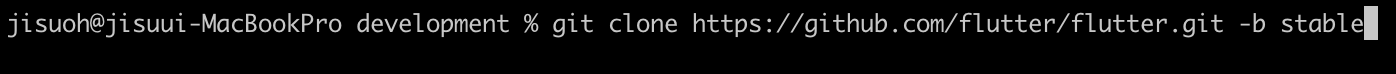
3. flutter 폴더가 다운로드 되면, 환경변수를 설정해 준다.
macbook m1일 경우
.zshrc 파일을 수정한다. $HOME > development 폴더 아래에 flutter가 설치되어 있어서
아래와 같이 환경 변수를 설정해 주고 저장한다
export PATH=$HOME/development/flutter/bin"4. 그뒤에 안드로이드 스튜디오에서 new Flutter project를 선택 후 flutter SDK 폴더가 설치된 폴더를 선택하면 플러터 프로젝트가 생성된다

반응형
': IT > Flutter' 카테고리의 다른 글
| 플러터 2.0 버튼 (0) | 2022.03.03 |
|---|---|
| Collection and Generic (0) | 2022.03.03 |
| Navigator.pushNamed와 routes로 페이지 이동 (0) | 2022.03.01 |
| Widget (0) | 2022.02.12 |
| [Mac M1] flutter doctor 에서 Android toolchain 설치 에러가 날 때. Android sdkmanager not found. Update to the latest Android SDK and ensure that the cmdline-tools are installed to resolve this. (0) | 2022.02.06 |
